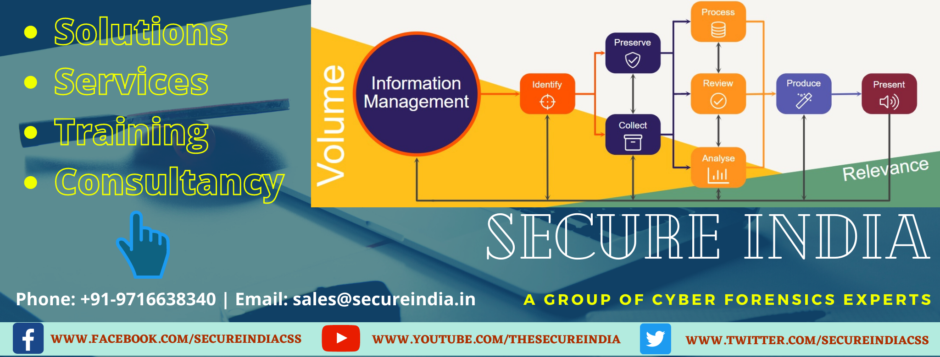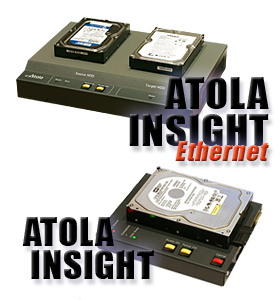
Atola Insight Forensic offers complex data retrieval functions along with utilities for manually accessing hard drives at the lowest level, wrapped in a very simple and efficient user interface.
The tool is developed by a team of industry renowned data recovery engineers in collaboration with law enforcement agencies and forensic experts from around the globe.
All features of the system are designed to support damaged media. Where other Forensic data acquisition products stall or abort on media errors, Atola Insight Forensic can acquire a usable image.
When dealing with good (non-damaged) media, Atola Insight Forensic acquires data faster than any other data acquisition equipment commercially available.
Acquiring data from damaged media
1. HDD Diagnosis
A successful acquisition job starts with accurate diagnosis of the media. The Atola Insight Forensic is the ONLY product in both data recovery and forensic industries with the ability to accurately evaluate a hard drive’s health and pinpoint specific problems. This feature puts our users at a major advantage by enabling them to take all factors into account before moving forward with data acquisition.
2. ATA Password Removal and Firmware recovery
The system properly recognizes locked hard drives and allows for a fully automated extraction or removal of an unknown ATA password with a single click of a button.
When a hard drive is experiencing firmware problems, it is not usually accessible using conventional data acquisition tools or imaging utilities. The Atola Insight Forensic recognizes firmware corruption using its advanced diagnostic module and repairs it with the click of a button for supported HDD models. For non-supported HDD models, the Atola Insight recognizes firmware corruption and provides direct access to firmware files (modules), enabling expert technicians to manually repair the corruption.
3. HDD Duplication / Backup Image Creation
Extracting every fragment of data from hard drive is a crucial part of the data acquisition process. The Atola Insight’s duplication/imaging system allows the user to completely customize the imaging process to suit each job, even when dealing with damaged or unstable media.
This module now comes standard with SELECTIVE HEAD IMAGING, allowing the operator to identify the status of individual read/write head and create an individual imaging approach for each one.
4. File Recovery
File recovery is the last phase of most data acquisition jobs. The Atola Insight’s file recovery engine is simple, intuitive, and effective. It integrates seamlessly with Disk Duplication and Case Management systems to effectively extract data.
The system has several key features for data capture in forensic and e-discovery cases:
Hard Drive Diagnostic:
- Checks Headstack, PCB, Firmware, SMART Attributes, Platter Area or Partition Tables
- Automatic current monitoring
- Forensically Sound (does not alter Hard Drive data)
Firmware Repair:
- Automatic Firmware Repair function works with one click of the mouse.
- Firmware Backup function allows users to save all firmware modules
- Online Firmware Archives (“Repositories”) available for manual firmware modification.
- Compatible with all firmware formats including Salvation Data and HRT
- Manual Firmware Access allows user to edit firmware files as needed
- (Full access to ROM, EEPROM/NVRAM Firmware modules and internal flags)
Hard Drive Backup
- Media Scan function provides reliable Hard Drive backup with visual status graphs
- Atola DiskSense (USB or Ethernet Box) comes standard with purchase(Hard Drive mounting, backup & current monitoring)
- Imaging by selective heads for IBM/Hitachi drives
File & Partition Recovery (FAT16, FAT32, NTFS, Ext2/3/4, HFS, HFS+)
- Recovers files from severely damaged hard drives (even when partition tables are lost)
- Operation automatically applies identification methods such as file type signatures.
- Extracts data from damaged and unstable sectors
- GPT (GUID partition table)
Other Features:
- Easy to use Case Management
- Hard Drive Password Removal
- Disk Editor function for accessing and editing any Hard Drive sector
- Set, remove and adjust DCO and HPA for full hard drive access and control
- Create bad sectors for testing and research
- RS232C port
Customer can buy HDD Boards (PCB) if they find their board malfunction or defective. Search for specific board.