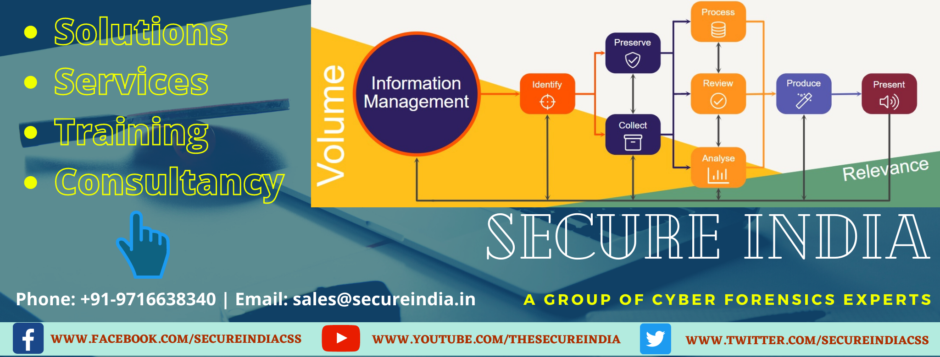- New EZ Forensics Filter-Not all users of our products are highly trained experts with years of high level experience. Now, an operator simply answers questions like, “are there single or multiple talkers?”, “Is there background noise? Muffled speech?”, etc. Next the program offers several solutions for the problem and the operator simply selects from the list of possibilities and starts to preview. Normally the program offers 4 “answers” to the forensic problem and the operator can preview the results with each of them in seconds.
- Improved Adaptive Filter-DC Live/Forensics boasts a brand new approach to our Classic Time Domain Adaptive Filter. The filter is now dramatically more effective in separating speech from background noises – even, in some cases, from music. It’s also now easier to use with a new logarithmic Filter Length slider. This makes it much easier to find the “sweet spot” when previewing. Also included in a new display item that shows a time offset in milliseconds when using a second channel as a reference channel.
- Scrolling Display Scroll the waveform horizontally during play. Basically, your zoomed display will redraw with a new screen of waveform data whenever the play cursor reaches the right side of the window. If you are zoomed in a lot, the waveforms will animate similar to an oscilloscope display.
- Comprehensive Database Storage-DC Live/Forensics offers the ability to change the headers in the database to reflect your mode of operations. Quickly search “Case Numbers”, “Clip Names”, etc. to help you catalog and find your audio clips.
- New CD Burner Capability with Disc at Once, Data Disc Mode and CD-Text-Our new built in burning capability makes it easy to create all the types of discs that you might need. You can make both audio and data CDs in Track at Once or Disc at Once modes. You can specify the time between audio tracks in an audio CD. You can even make DVDs and burn Wave Files or MP3s or any type of file to the discs. CD-Text is also supported in this release.
- Hi Def Spectrum Analyzer-When we do an audio forensic analysis, one of our most important tools in the Spectrum Analyzer. LIVE/Forensics now includes a new, fully re-implemented, high precision Spectrum Analyzer that can zoom to narrow frequencies with higher resolution, display a much larger range of frequencies and even save an older trace file so that you can compare it with a current trace file
- Hi Def Wave Making Capability-If we can study signal to a fraction of a Hz, shouldn’t we be able to create them? The new Make Waves function allows you to create fractional frequency waveforms. To create them, just type in the frequency you want, such as 60.01 Hz.
- High Definition Spectrogram Helps Find Edits– DC Live/Forensics now offers a High Definition Spectrogram that is not only capable of performing traditional voice print analysis work, but also can help find edits, dual power signatures and other spectral anomalies in an audio file.
- Spectral Inverse, Copy, and Difference filters (in the Spectral Filter) One of the most exciting new features in DC Live/Forensics is, in fact, a whole set of new features. The Spectral Filter now is not only a super EQ with up to 32,000 bands, it now sports several new modes that will make it very useful with forensic recordings. Spectral Inverse mode measures the amount of energy throughout the frequency spectrum in the recording and automatically creates a filter which tends to equalize the energy in all frequencies to a reference contoured shape – such as one that corresponds to human speech. This will be the “go to” filter for muffled voice or where speech clarification is needed. Spectral Copy allows you just sample the spectral characteristics of a reference file and impose them on a different file. For example, you can sample the spectral characteristics of a button “click” on a recording from a cockpit and then impose this on a file in order to make the button clicks easier to hear in a target file. Thus the signal in the first file is use to augment the signal in another file. Spectral Difference allows you to take two recordings that have different spectral characteristics (such as one on tape and one digital) and make them sound the same. The Spectral Filter also is now adaptive! Just click the Auto-Sample checkbox and the program will frequently resample as it moves along through a file, thus adapting as the file changes.
- Scrubbing-You can manually control the speed and direction of playback in real time with your mouse. Scrub play makes it easy to focus on an audio segment and hear it at various speeds.
- Higher resolution spectral filter offering a 32,000 band EQ- Filter sizes up to 65526 bands are now properly supported.
- Improved time domain adaptive filter– The stability has been greatly improved and the Normalized version of this filter is dramatically faster, especially at very large filter sizes.
- Popular Formats Supported– After you remove the noise and enhance your recordings, you can save to MP3, WMA, and even direct to CD
- Tune Library Organizes Your Collection– You can organize files by case, by investigator, even by time if you want! All files will be presented in one easy to use display and you can play, edit or burn them at any time.
- The World’s Best Tools– There’s a good reason that law enforcement agencies (that can afford any tools available) use our products for their Audio Forensics. Simple…they’re the best!
- Anti-Artifact Mode-Push the filters harder with less artifacts!
- Redesigned Impulse filters– Now even more effective on cell noise
- 30 Band Graphic EQ– For precise but easy to use equalization.
- Flashback LIVE Review– Excellent for surveillance work. If you are monitoring during live recording and need to quickly review, you simply hit the Flashback Rewind and you can re-listen, clarify the recording and even enhance the portion in question while the system continues recording without interruption.
- Real Time Coefficient Display Added To The Adaptive Filter– Now you can visually monitor the effects of the Adaptive filter and visually reaffirm the process as it marches through your file.
- Dual Stream Recording Added To LIVE Feedthrough- Now, when you record in LIVE Feedthrough mode, you can record 2 streams of audio. One is the raw, unedited audio while the other is filtered however you desire. This is an important backup when presenting your audio as evidence to prove that it hasn’t been tampered with.
- Time Domain Adaptive Filter and Frequency Domain Adaptive Filter– These 2 new features help the software become “smarter” as it “listens” to your audio and applies its filters.
- CD Ripping– Digitally transfer tracks directly from CD and avoid analog recording.
- Turbo-Charged Algorithms– Now the software directly accesses your CPU on several critical algorithms, thereby increasing speed of those algorithms anywhere from 10-80%.
- Elimination of 2 Gig Windows Wave File Limit– Windows has a built-in limit for recording a .WAV file of 2 gigabytes. For long recordings, as you close in on this, DC SIX simply starts a new file when you reach the end of the first and keeps recording.
- Snap To Zero Crossing– This new feature helps remove any glitches by automatically making your edits snap to the Zero digital crossing.
- AVI Audio Support – Now you can play AVI files within DC SIX and also remove the audio track and edit it.
- Auto-Leveling of Numerous Tracks – Now you can apply the new Auto Leveler to a batch of audio files and match the levels of all of them in one step.
- EZ Clean Auto Filter – This filter automatically removes clicks, pops, hiss, and hum in one easy process.
- Multi-Codec Sensor Support – DC SIX automatically scans your system for Codecs and adjusts to whichever ones you have installed on your machine.
- Audio Spectrograph – This tool is ideal for spectrographic voice recognition (voice prints) and acoustical analysis applications.
- Polynomial Filter – This allows the mathematicians, scientists, and engineers to create their own transfer function using a Polynomial expression. For those not so inclined, there is a plentiful assortment of presets to choose from.
- DSS- Dynamic Spectral Subtraction – Recovers Speech obscured by Loud Music or Television
- Spectral Filter (Up to 32,000 Band Graphic EQ) – This filter allows you to create a very high-resolution frequency response contour using up to 32,000 bands of equalization by using FFT techniques. It is extremely useful in Forensic audio applications for removing in-band and out-of-band extraneous noises because of its high degree of frequency selectivity and its very steep slope characteristic.
- Normalized Adaptive Filter – New mode allows even greater automatic filtering.
- Live Log To Disk with Notation and Automatic Time Stamp – Available in Live VOX mode…after triggering the automatic recording; time stamps are automatically applied as markers for each recorded event.
- Easy DeClick and DeCrackle – One of the most significant changes with DC5 has been in the EZ DeClick and DeCrackle. Not only has this process been made much easier to manage, it also finds and repairs a much wider range of clicks and pops.
- Fast Multi-tiered Editor – A brand new operating Mode for FIVE. This new mode of operation allows instant editing with each level saved in the Fast Edit History Window, so instant undo over numerous levels is easy. Cut/Copy/Paste instantly…regardless of file length.
- DeClipper – Very often, files will become “clipped” if the input on the sound card is turned up too high and the sound card is overloaded. The results are usually distortion and a waveform that is “flattened out” on top. The new DeClipper helps remove this distortion and reform the waveforms.
- Sample Rate Conversion – Quickly convert your files from one common sample rate and bit depth to another.
- LIVE Feed through Mode -Now you don’t need to necessarily have your audio recorded to the hard drive to take advantage of the numerous features. Live mode allows you to run dirty audio in the inputs of your sound card, set up your numerous filters on the screen and have cleaned audio flow out the output of your sound card in real time.
- Spectral Subtraction Filter In Continuous Noise – An amazing new feature within the Continuous Noise filter…very helpful in situations where you’re wading through recordings that are loaded with lots of ambient noise.
- Time Compression and Expansion (Stretch and Squish) – Now you can speed up or slow down the speed of an audio file and keep the pitch constant.
- .cue Sheet Support for CD Burning – You can now generate a .cue sheet that is compatible with many of today’s most popular CD burning programs.
- Wave file to MP3 Conversion
- Weighting Function added to Median Filter – This function from within the Median Filter allows you to control the Timbre of your wave file.
- Chebyshev response and 4th Order Slope added to Band Pass, High Pass, and Low Pass – These filters display relatively steep roll-off characteristics, but, unlike the Butterworth filters, have ripple in their pass-band.
- Filter Sweeper – A novel filter which allows the user to apply varying degrees of notch, high and low pass filters over time. This is perfect in situations where more filtering is needed at the beginning of a file.
- De-Esser with Variable Frequency Control to Dynamics Processor – This special compression algorithm is tooled directly to remove hard “s” sounds that occur in older and poorly recorded files.
- Pencil Wave Form Drawing – Now you can zoom to single sample resolution and manually draw out clicks and pops that show up as spikes in the waveform.
- Time Bracketed Play Range – Allows you to audition a selected area or play from the cursor and add a predetermined amount of space on each side. This is particularly useful when trying to zero in on a problem area.
- Timer Recording – Just like your VCR…you can set your software to begin recording at a certain time and end recording later. This can be set to be a one time recording or a daily recording.
- Signal Triggered VOX Recording – You can now trigger the software to begin recording automatically when a user determined level of signal is sustained for a user determined length of time.
- Distortion Analyzer – New to the Spectrum Analyzer…measures the THD (Total Harmonic Distortion) of any device.
- Peak Hold Added to VU Meters – Newly designed VU meters more closely resemble a high end stereo system readout.
- Dithering Options for Resolution Conversion – Both Save as and the Sample Rate Conversion tool allow you to select from 3 different dithering options…Flat Spectrum, Triangular High Pass, and Noise Shape 2.
- AIFF to wave file Converter – Simply open an AIFF file within the program and it’s instantly converted to a wave file. You can now easily work on your favorite Mac files and then export them back to their original format.
- Drag and Drop File Support – Drag and drop any audio file supported by the program and it opens and converts it automatically.
- Export Playlists – Export your playlist in a standard text file so that it can be used by numerous label making and CD writing programs.
- Import/Export Preset Files – Now you can share your favorite Presets with other users of the Enhanced Audio family via the Internet.
- Hundreds of New Factory Presets (Over 1000 Total) – Always a great starting point. We’ve added a ton of new tools to this version; we’ve also followed it up with an incredible amount of “factory” presets to help get you in the ballpark.
- New Keyboard Accelerators – We are always searching for ways to make the product easier to navigate. The accelerators just give you quick shortcuts to menu items.
- Print Waveforms or any Screen Shot -A simple Print Screen function has been added with notation capabilities.
- Up to 192 kHz Sampling Rate Support – Now all popular sample rates and depths are supported.
- Instant Channel Selection – Quickly and easily audition Left, Right or Stereo…even during playback. Apply any filter to either channel with one click of the mouse.
- Signal Generation Functions – White, Pink and Brown noise generators added.
- Lock Markers Function – Lock your markers in place so that you can’t accidentally move them while working.
- Marker Naming Function – Name your markers with text labels.
- Selectable Fonts and Colors – Manage your working environment to please your eyes.
- Windows WDM as well as MME Support – Will support virtually any sound card.
- High Res Spectrum Analyzer Added – Now capable of resolving frequency increments as small as 0.02 Hz.
- New P+C-based ALC – Ideal for speech processing…focus all 4 bands of Punch and Crunch on human speech frequencies.New 20 Band
- Graphic EQ – Ideal for Forensics applications.
- More Detail?
Still not enough specificity for you? Alright…let’s do it this way…here is a complete list of features in alphabetical order…we’ve done this in order to not miss a single item…just so you know every minute part of DC LIVE/Forensics.
- 3 Band EQ
- 10 Band Graphic EQ
- 20 Band Graphic EQ
- 30 Band Graphic EQ
- 32,000 Band Equalizer (FIR Based)
- A-Law Compression
- About DCart
- Acoustical Recording Transfer
- Adaptive Filter
- Adaptive Noise Rejection
- Add File to End of Existing File
- ADPCM Compression
- ALC (Multiband)
- ALC (Wideband)
- Ambience Enhancer
- Ambience Reduction
- Amplifier Non-linearity Reversal
- Amplifier Non-linearity Simulation
- Amplify Display
- Amplitude Measurement (Relative in dB)
- Annotate Printed Document
- Automatic Noise Reduction
- Automatically Assign Names To Tracks Using CD Internet Database
- Averaging Filter
- Average Phase Angle Management
- Band Pass (FIR Based)
- Balance (audio sound level)
- Balance (gain controls)
- Band Pass (IIR Based)
- Band Pass Filter (Butterworth Response)
- Band Pass Filter (Chebyshev Response)
- Band Stop Filter (FIR Based)
- Bass Control
- Bass Sound Enhancement
- Batch File Editor
- Batch Processing
- Binaural DSS – Left Reference
- Binaural DSS – Right Reference
- Both Channels Processed
- Break a File into Smaller Pieces at Markers
- Brick Wall Filters
- Burn a CD ROM
- Buzz Reduction
- Cascade Multiple Filters
- CD Creation
- Change Resolution of File
- Change Sampling Rate of File
- Channel Mixing / Blending
- Channel Toolbar Activation
- Chop File into Pieces at Markers
- Clipping Repair
- Comb Filter 1
- Comb Filter 2
- Combine 2 Mono Files into a Stereo File
- Compressor (Instantaneous)
- Compressor (multiband)
- Compressor (wideband)
- Context Sensitive Help
- Convert a Stereo .wav file to Monophonic
- Convert CDs to MP3s
- Convert Monophonic .wav file to Stereo
- Convert Random to Brown Noise
- Convert Random to Pink Noise
- Convert Random to Seismic Noise
- Convert Redbook Audio on a CD to a .wav file.
- Convert Stereo .wav file to Stereo Reverse .wav file
- Convert .wav file to AIFF Type
- Convert .wav file to MP3 Type
- Copy a Portion of a .wav file
- Corner Frequency vs. Time
- Create a Playlist
- Create Silence
- Create Your Own Filter
- Cross fade Two .wav files
- Data Base of Files
- Data Disc Burner
- DC Offset Eliminator
- DC Offset Generation
- De-Esser
- Delay or Advance timing of One Channel compared to the other
- Differentiator
- Direct X Plug-In Filters
- Display Colors
- Display Setup
- Distortion Reduction
- Distortion Synthesizer
- Dithering
- Draw Waveform Segment
- DSS – Delay Reference
- DTMF Filter
- Dynamic Enhancer
- Dynamic Noise Filter
- Dynamic Spectral Subtraction (DSS)
- Dynamics Compressor (multiband)
- Dynamics Compressor (wideband)
- Dynamics Expander (multiband)
- Dynamics Expander (wideband)
- Echo 1
- Echo 2
- Echo Chamber
- Editing History
- Enhance Audio Quality
- Evens Harmonic Reject
- Exciter (Harmonic)
- Expander (Instantaneous)
- Expander (multiband)
- Expander (wideband)
- Export Presets
- Extract Audio From AVI Video
- EZ Clean Filter
- EZ Enhancer
- EZ Forensics Filter
- EZ Impulse Filter
- Fade In
- Fade Out
- Fast Edit Mode
- File Conversions
- File Information
- File Time Reversal
- File Toolbar Activation
- Filter Toolbar Activation
- Find Peak Value
- Frequency & Amplitude vs. Time
- Frequency Domain Measurements
- Frequency Doubler
- Gain Change
- Gain Change vs. Time
- Gain Normalizer
- Gain vs. Time
- Harmonic Reject Filter
- Hear Removed Signal or Noise
- High Pass (FIR Based)
- High Pass (IIR Based)
- High Pass Corner Frequency vs. Time
- High Pass Filter (Butterworth Response)
- High Pass Filter (Chebyshev Response)
- High Resolution Frequency Response Contouring
- Highlight an Area of the .wav file
- Hiss Reduction 1
- Hiss Reduction 2
- Hiss Reduction 3
- Hum Reduction
- Import Presets
- Impulse Filter (Easy)
- Impulse Filter (Expert)
- Insert a Segment into a .wav file
- Insert File at Beginning of Another File
- Instant Audio Review
- Integrator
- Intermodulation Distortion Reduction
- Interpolate a Portion of a .wav file
- Interpolate Both Channels
- Interpolate Left Channel Only
- Interpolate Right Channel Only
- Last 4 Files Opened
- Lateral Cut Record to Monophonic Conversion
- Lead Vocal Removal
- Left Channel Process Only
- Limiter
- Log to Disc
- Loudness
- Loudness Maximizer
- Low Pass (FIR Based)
- Low Pass (IIR Based)
- Low Pass Corner Frequency vs. Time
- Low Pass Filter (Butterworth Response)
- Low Pass Filter (Chebyshev Response)
- Marker (Add)
- Marker (Annotate or Label)
- Marker (Clear All)
- Marker (Clear an Individual Marker)
- Marker (Drop)
- Marker (Got Next One)
- Marker (Got Previous One)
- Marker (Highlight in between two)
- Marker (Highlight in between two)
- Marker (Move)
- Markers (Lock all in Place)
- Median Filter
- Medium Resolution Frequency Response Contouring
- Mix two .wav files together
- MME Drivers Setup
- Monitor Input vs. Output
- Mono DSS – Delay Reference
- Move .wav file from Destination to the Source Display
- MP3 Encoder Setup
- Mu-Law Compression
- Music from Speech Separator
- Narrow Crackle Impulse Noise
- Narrowband Noise Rejection
- Noise Gate
- Noise Reduction (Wideband)
- Non-linear Transfer Function
- Normal Continuous Noise Filter
- Normalize Loudness between Multiple .wav files
- Notch (IIR Based)
- Notch Filter vs. Time
- Odds & Evens Harmonic Reject
- Odds Harmonic Reject
- Offset Display
- On Line Help
- Open a Playlist
- Open a .wav file into Destination Display
- Open a .wav file into Source Display
- Paragraphic EQ
- Parametric EQ
- Paste as a New .wav file
- Paste Over a Portion of a .wav file
- Paste Tone
- Pause Play
- Pencil Editing
- Pencil Tool
- Phase Inversion 1
- Phase Inversion 2
- Phono Equalization Curves
- Pitch Shift
- Place Markers Automatically on Silent spots
- Play Controls Activation
- Play File
- Play in a Loop
- Playlists
- Preview Filter or Effect
- Print Document
- Print Preview
- Printer Setup
- Process in Batch Mode
- Quantize for CD Audio
- Ranking Filter
- Real Time Feed through
- Rebuild the Peak File (Waveform)
- Rectifier
- Remove Portion of a .wav file
- Reverberation Simulation
- Reverse RIAA EQ Curve
- Review Real-time Audio
- Rewind to Beginning
- RIAA EQ Curve
- Right Channel Process Only
- Rip a CD
- Rumble Reduction 1
- Rumble Reduction 2
- Run Function
- Save a Destination Display .wav file
- Scalar Amplitude Measurement
- Scratch & Crackle Filter
- Scrub Feature
- Selective Filtering
- Simulate Tubes and Transistors
- Sine Wave Synthesis
- Slot Filter (IIR Based)
- Software Revision Number
- Sound Activated Recording
- Sound Card Set Up
- Spectral Subtraction Filter
- Spectral Inverse Filter
- Spectrogram
- Spectrograph Options
- Spectrum Analyzer
- Speech Filter (FIR based)
- Speech Filter (IIR based)
- Speed Correction
- Splash Screen – On / Off
- Split Stereo File into 2 Mono Files
- Square Wave Synthesis
- Static Remover
- Status Bar Activation
- Stereo Simulation 1
- Stereo Simulation 2
- Stereo Simulation 3
- Stroboscopes, Printable
- Swept Waveform Synthesis
- Sync Files
- Synchronize Two .wav files
- System Setup
- System Status
- Tape Equalization Curves
- THD Measurement
- Time at Cursor
- Time Compensation Calculator and Corrector
- Time Compression
- Time Delay
- Time Expansion
- Time Offset
- Time Span
- Time Stamp the Segment
- Time Start
- Time Stop
- Timer Recording
- Timing Measurements
- Tone Controls
- Total Harmonic Distortion Measurement
- Treble Control
- Triangle Wave Synthesis
- Tube Simulator
- Turnover Curves
- Undo Edit
- Universal Impulse Filter
- User Preferences
- Valve Simulator
- Variable Frequency Response vs. Time
- Variable Noise vs. Time
- Vector Measurement
- Voice Activated Recording
- Volume Control
- Volume Control
- VOX Recording
- VU Meter
- VU Meter Scale, Log or Linear
- Weighted Median Filter
- White Noise Synthesis
- Wideband Noise Reduction
- WMD Drivers Setup
- XY Display
- Zoom (Binary)
- Zoom (Highlighted)